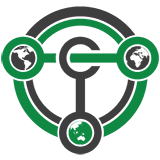Difference between revisions of "Upgrading the Core Wallet"
From Terracoin Wiki
| Line 17: | Line 17: | ||
rm -f trc-updater; curl -O https://raw.githubusercontent.com/terracoin/terracoin/master/trc-updater; sudo bash trc-updater |
rm -f trc-updater; curl -O https://raw.githubusercontent.com/terracoin/terracoin/master/trc-updater; sudo bash trc-updater |
||
| − | This will stop, update your masternode to the most recent version and start it again. |
+ | This will stop, and update your masternode to the most recent version and start it again. |
| + | |||
| + | Make sure to issue a new start from your local wallet to make sure the protocal is up to date. |
||
Revision as of 01:33, 29 June 2018
Upgrading the Core Wallet
Updating the Windows and Mac Core Wallet
- Shut down your wallet which can take 30-60 seconds.
- Download the newest version from terracoin.io.
- On Windows run the installer, and on Mac copy over the .app from the dmg to where you installed the TerracoinCore Wallet before (usually /Applications).
- Run the new install of the wallet.
- Done!
Updating a Masternode
We have created a script to easily update your masternode.
Login as root to your VPS which hosts the masternode and run the code below.
rm -f trc-updater; curl -O https://raw.githubusercontent.com/terracoin/terracoin/master/trc-updater; sudo bash trc-updater
This will stop, and update your masternode to the most recent version and start it again.
Make sure to issue a new start from your local wallet to make sure the protocal is up to date.