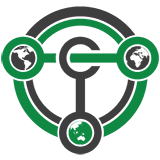Masternode Diagnostics
This page is a work in progress. More details will appear as further issues are diagnosed.
So you followed a tutorial or a script, setup your masternode and boom! It doesn't work. Why?
Check your masternode outputs (in debug console with the Qt wallet you can issue a "masternode outputs"). If nothing comes back except a couple of {} brackets, then you don't have 5000 TRC in a single transaction into that wallet. It cannot be multiple transactions that equals 5000 TRC, it must be 1 transaction of exactly 5000 TRC+network fee. Even if you transferred more (such as 5000.00000001 TRC, that is not exactly 5000 TRC and it will not work).
If you have a value returned, then you need to check the output on the masternode network to see the status of that. Do a "masternode list full output" where output is your output that was listed above when you ran masternode outputs.
masternode list full c313907f484140b1c92fd438dd1263639a7b97f523dfd7370ffff54c9d4dc5aa
{
"c313907f484140b1c92fd438dd1263639a7b97f523dfd7370ffff54c9d4dc5aa-1": " ENABLED 70206 17eqUknFNbFSFcuqDS8XnX4xqt5n1x3UBm 1510674967 207656 1510668460 1116315 104.236.58.131:13333"
}
In order to verify that there is something at least listening to that port you can use putty or telnet in a linux shell. Your masternode list full contains the IP address of your masternode at the end of the line. You will want to use that in order to check on your masternode.
telnet 104.236.58.131 13333
Trying 104.236.58.131...
Connected to 104.236.58.131.
Escape character is '^]'.
If you get a response like above, then the daemon is listening on port 13333 for your masternode.
telnet 104.236.58.131 13333
Trying 104.236.58.131...
telnet: Unable to connect to remote host: Connection refused
If you get a response similar to above, or the connection is closed right away in putty, then your daemon is not running, or is firewalled and cannot accept incoming connections.
If you are able to connect to the daemon, then proceed with further diagnostics on this page. If you cannot connect to the daemon, then you need to determine why that is (firewall rules, daemon may have crashed, OOM condition due to low memory on the VPS, etc)
Login to the VPS, and run "./terracoin-cli mnsync status" if that comes back with "IsSynced": true, then issue a "./terracoin-cli masternode debug". If it does not come back with IsSynced true then you need to wait for the daemon on the VPS to finish sync'ing the masternode data.
Missing Masternode Input
If the "./terracoin-cli masternode debug" comes back with "Missing masternode input", then you need to check the ~/.terracoincore/terracoin.conf on your server. (You can usually run a "cat ~/.terracoincore/terracoin.conf" to check the contents of the file). Make sure that you have lines similar to:
masternode=1
masternodeprivkey=5JTGQYU94eTaasEbNDFPdZR3negetaVSSoLrM9Z2vjJnG9Y9KCT
masternodeprivkey would be what you got from "masternode genkey" when following the tutorial on setting the masternode up. If you do not have those lines in the file, then that is your issue, and you would need to put the proper values in that file (using an editor such as nano or similar.)