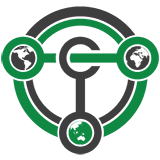Upgrading the Core Wallet
Contents
Upgrading the Core Wallet
Updating the Windows and Mac Core Wallet
- Shut down your wallet which can take 30-60 seconds.
- Download the newest version from terracoin.io.
- On Windows run the installer, and on Mac copy over the .app from the dmg to where you installed the TerracoinCore Wallet before (usually /Applications).
- Run the new install of the wallet.
- Done!
Updating a Masternode
We have created a script to easily update your masternode.
Login as root to your VPS which hosts the masternode and run the code below.
Upgrade ONLY
rm -f trc-updater; curl -O https://raw.githubusercontent.com/terracoin/terracoin/master/trc-updater; sudo bash trc-updater
Upgrade or Downgrade
rm -f trc-updater; curl -O https://raw.githubusercontent.com/terracoin/terracoin/master/trc-updater; sudo bash trc-updater -f
This will stop, and update your masternode to the most recent version and start it again.
** NOTE: Make sure to issue a new start from your local wallet to make sure the protocol is up to date. **
*** NOTE: you should always check your masternode getblockcount against insight to make sure your block count matches ***
To makes sure your masternode restarts if it crashes
Add this line to the masternode user's crontab, if you used u3mur4's script this is mn1, this also assumes terracoind is in /usr/local/bin, if it's in the current dir use ./terracoind
*/10 * * * * if ! pgrep terracoind > /dev/null; then /usr/local/bin/terracoind -daemon; fi