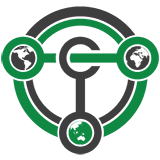MediaWiki: Tweeki-navbar-left
From Terracoin Wiki
Revision as of 19:35, 25 February 2018 by Clockuniverse (talk | contribs)
About
- What is Terracoin
- Terracoin School
- Specifications
- Features
- Whitepaper
- Glossary
- Buy
- Exchanges
- Links
Wallets
- Terracoin Core Wallet
- Introduction to Terracoin Core
- Terracoin Core Options
- Terracoin Core Tools
- How to install Terracoin Core
- Terracoin Core Wallet for Linux
- Terracoin Core Wallet for macOS
- Terracoin Core Wallet for Windows
- How to send and receive Terracoin
- How to use PrivateSend
- Introduction to PrivateSend
- Setting default PrivateSend options
- Initiating the PrivateSend process
- Monitoring PrivateSend progress
- Sending payments with PrivateSend
- How to safely back up your wallet
- Guides for advanced functions
- Terracoin Core video guides
- Enable the Masternodes tab
- How to run multiple wallets
- Command line arguments
- RPC commands
- Anti Virus Issues
- Running Terracoin
- Introduction to Terracoin Core
- Terracoin Copay Wallet
- Getting started with Terracoin Copay
- Working with shared wallets
- Mobile Wallets
- Android Wallets
- iOS Wallets
- Hardware Wallets
- TREZOR
- Using Trezor with Terracoin
- Change Trezor home screen
- TREZOR Storage Suggestions
- Changing Trezor PIN/Passphrase
- KeepKey
- Ledger
- TREZOR
- Paper Wallet
- Introduction to paper wallets and cold storage
- Paper Wallet Guide
- MultiSig (Multisignature)
- Multisignature Example
- Complex Multisignature Example
- How to restore an old or backed up wallet
- Signing and Verifying Messages
- DIY Deterministic Addresses (BIP32)
Masternodes
- Understanding masternodes
- Mining vs. Masternode
- Payment Logic
- Quorum Selection
- Masternode Requirements
- Running masternodes
- Masternode Hosting Services
- Trusted vs. Trustless Hosting
- Starting a Trustless Masternode
- Masternode Setup
- Set up your VPS
- Send the collateral
- Install Terracoin Core
- Start your masternode
- Masternode Maintenance and Operation
- Payment withdrawals
- How to update a masternode
- Terracoin Services voting; verification and monitoring
- Masternode monitoring tools
- Masternode Hosting Services
- Alternative masternode guides
- Newcomer Section - What is ... and how do I set one up ?
- Start multiple masternodes from one wallet (start-many)
- Guide using OS X local & Linux remote
- Simple MN on a Windows machine
- Masternode updates
- Update an existing masternode
- Update tool: SMUT
- Dash for Fedora Linux and derivatives
- Advanced topics
- Using hardware wallets with TMT
- Down Notification
- KeePass integration
- Migrate Server
- Update
- Update Script
- Withdraw funds
Mining
- Mining vs. Masternode
- Merge Mining
- Pools
- How to set up a Terracoin P2Pool node
Governance
- Understanding the Governance and Budget System
- Using Decentralized Governance: Proposals; Voting; and Budgets
- How to Create a Proposal
- How to Vote on Proposals
- Budget and Voting from the Console
- Budget Finalization Procedure
- DGBB Document templates
- Governance Tools & Pages
- 8 Steps to a Successful Proposal
Merchants
- Merchant tools
- Payment Processors List
- BlockPay - Point of Sale Platform
- WooCommerce / WordPress
- Custom Payment Solutions
- Terracoin Price Tickers
Debit Card
- Shakepay
- SpectroCoin
- UQUID
- Bitwala
- Wirex
Developers Guide
- Understanding Sporks
- Terracoin Payment Processor
- Installation & Configuration
- Terracoin Payment Processor Overview
- Payment Receiver
- Payment Callback
- Terracoin Checkout
- InstantSend Integration
- InstantSend: Receive
- InstantSend: Send
- Receiving InstantSend Transactions
- Terracoin Direct Payment APIs
- Dash Version History
- Testnet
- Masternodes under testnet
- Compiling Terracoin from source
- Building on Eclipse (Linux)
- Building on Linux
- Gitian deterministic builds
- Running Terracoin under Tor
- Dash DN Presence (Pages)
- Electrum Wallet under Tor
- Easy - Tor Browser Bundle (moderate privacy; hide your IP)
- Advanced - Tor nodes connected only (high privacy; hide in the deep)
- Expert - Local Tor hidden service (high privacy; own onion address)
- Terracoin Security-Privacy Paper
- Translating Terracoin
- iOS Wallet URL Scheme
Marketing
- Templates and Branding
- Document Templates
- Presentation Templates
- Terracoin Cards
- Terracoin Fonts
- Terracoin Presentation Icons
- Presentations
- Simple Presentation
- Terracoin Handout
Legal
- How the Law Applies to Terracoin
- FIAT - Terracoin Compliance / ATM Compliance