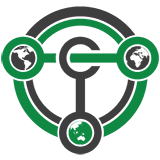Masternode Setup
Setting up a masternode requires a basic understanding of Linux and blockchain technology, as well as an ability to follow instructions closely. It also requires regular maintenance and careful security, particularly if you are not storing your Terracoin on a hardware wallet. There are some decisions to be made along the way, and optional extra steps to take for increased security.
If you prefer to use a masternode hosting service, several community members provide hosting at node-vps.com. When using these hosting services, all you have to do is send a single transaction of 5000 TRC to a specific address and communicate the transaction ID to the hosting service. Simply follow the steps here.
This guide is heavily based on previous guides written by Bertrand256, moocowmoo, tao, BolehVPN and tungfa. Tao's hugely popular original guide and support thread is available here, as well many more guides for specific cases in this forum.
Before you begin
This guide assumes you are setting up a masternode for the first time. If you are updating a masternode, see here instead. You will need:
- 5000 TRC
- A wallet to store your Terracoin, either a hardware wallet or Terracoin Core wallet
- A Linux server, preferably a Virtual Private Server (VPS)
This guide also assumes you will be working from a Windows computer. However, since most of the work is done on your Linux VPS, alternative steps for using macOS will be indicated where necessary.
The guide is split over several pages since some steps will differ depending on your setup. Follow the steps below in this order: